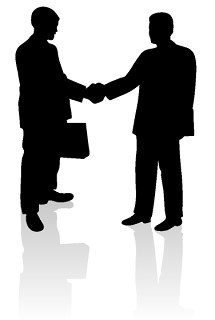iOS Developer Enterprise Program How To
Following are steps add a new developer to your iOS Developer Enterprise Program
Blue for Administrator / Green for Developer
1. Add new member
2. Request certificate by using Keychain Access
3. Approve request
4. Download and install certificatesDevelopment certificate + WWDR intermediate certificate
5. Admin create provisioning profile (Wildcard & non-wildcard bundle ID)
Must select new member’s name and add devices who can use
6. Download new provisioning profile7. Select code signing provisioning profile (in XCode)
> Debug : Wildcard bundle ID
> Destribution(Release) : Specific bundle ID
Diagram: