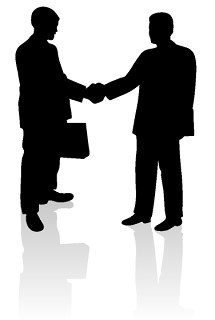Update Enterprise Apps for iOS Devices only ONE TAP ! (faster OTA)
We all know that Apple provides an easy way(OTA - Over The Air) to distribute your in-house application through a simple web link like following.
<a href="itms-services://?action=download-manifest&url=http://example.com/maniifest.plist">Install App</a> |
Sure, we can use the same way to update the app. That means we have to send a email or url to our device owner, then they can click it. But in my case, we serve some people who are very busy. Thus we need a faster to update the app.
Usage :
Simply One Tap on the AutoUpdate Icon
Then the browser will show up and ask you to update the app
How to :
1. Create a html file with following code
2. Add it to the home screen.
Demo:
Use you iOS device browser : http://goo.gl/HNJuV
Download:
ota-test.zip - This zip include the sample app-touch-icon, sample-plist, and sample html.


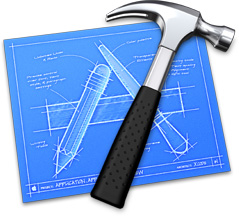
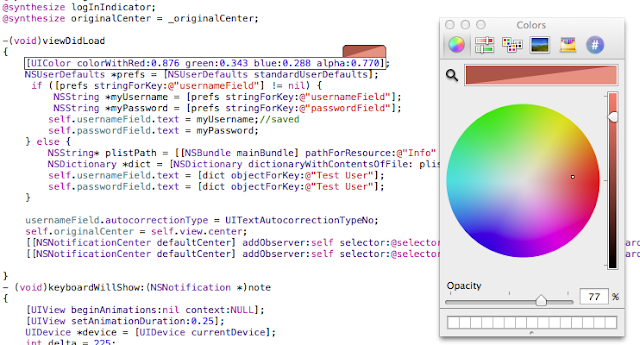


 X)
X)